Matt told us he got infected with this malware yesterday. Sorry for those who fell victims to this scam. You guys probably won't get your money back unless your credit card company has some very strict regulations, etc.
Windows Ultimate Safeguard is promoted via fake online virus scanners, you know, those claiming that your computer is infected with viruses, spyware and other nasty crap. However, Matt got it from a fake video streaming website. Apperently, it was one of those fake sites that ask you to download adobeflashplayer.exe or something similar in order to watch requested video.
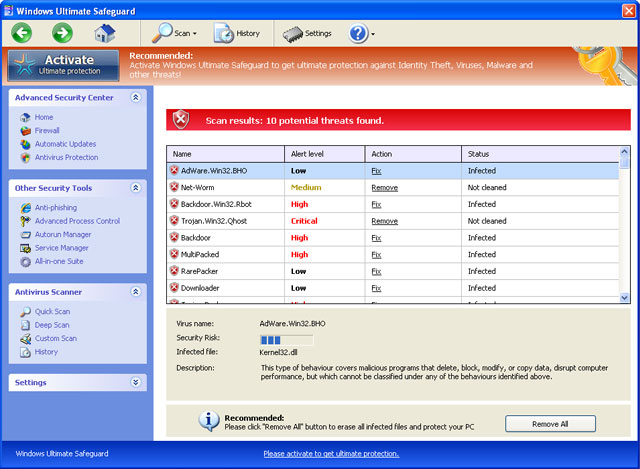
Once installed, this rogue antivirus program begins to scan your computer for malicious software. It may detect like ten or more infected files on your machine. But don't worry, they are all fake. Fake scans results are meant to scare you into purchasing the rogue antivirus program. DO NOT pay for it!
Windows Ultimate Safeguard disables Task manager, Resgistry editor and other system utilities. Hitting Ctr+Alt+Del brings up the rogue program instead of Task Manager.
It may associanoly block your web browser whether it would be Internet Explorer or Google Chrome. For some strange reasons it doesn't block them all the time so you may have enough time to download legitimate malware removal software.

Just like any other scareware, Windows Ultimate Safeguard displays fake security alerts. Not were aggresively thought.
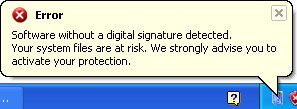
The rogue program doesn't start in Safe Mode with Networking. Good news in case you can't download or run any anti-malware software in Normal Mode. Three removal methods can be used to remove Windows Ultimate Safeguard virus from your computer:
- Using fake registration key
- Using Safe Mode With Networking
- Removing malicious files manually
Fake payment page. Even though, it says onlineregister.com, this fake payment page is loaded from completely different location. And it's certainly not verified by Visa. 30 days money back guarantee? They just kidding.
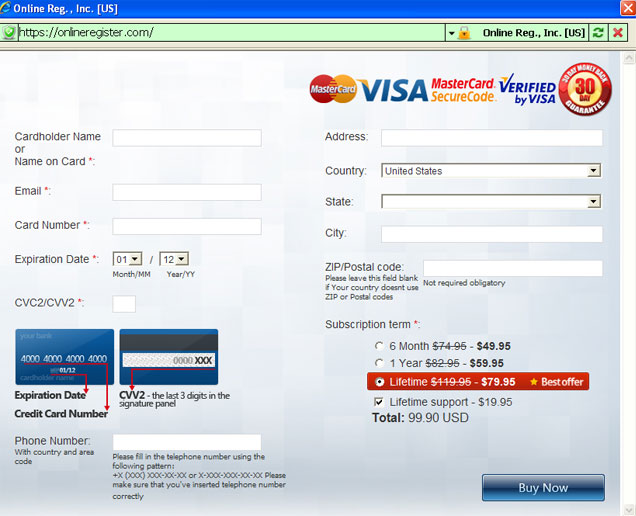
It's surprising that after all this time, scammers haven't change they way their rogue program is registered. I mean they left the same pattern which makes it easy to generate a fake registration key. This means they probably cannot modify course code.
Anyway, if your computer got infected with this rogue antivirus program, please follow the removal instructions below. Good luck!
Windows Ultimate Safeguard removal using fake registration key:
To remove this malware using fake registration key, please follow this removal guide.
Windows Ultimate Safeguard removal using Safe Mode With Networking:
1. Reboot your computer is "Safe Mode with Networking". As the computer is booting tap the "F8 key" continuously which should bring up the "Windows Advanced Options Menu" as shown below. Use your arrow keys to move to "Safe Mode with Networking" and press Enter key.

NOTE: Login as the same user you were previously logged in with in the normal Windows mode.
2. Download recommended anti-malware software (Spyware Doctor) and run a full system scan to remove Windows Ultimate Safeguard and associated malware from your computer.
NOTE: don't forget to update anti-malware software before scanning your computer.
Removing Windows Ultimate Safeguard manually:
The main malicious files is located in your Application Data folder.
Windows XP: C:\Documents and Settings\[Current User]\Application Data
Windows Vista/7: C:\Users\[Current User]\AppData\Roaming
File name: Protector-ostr.exe
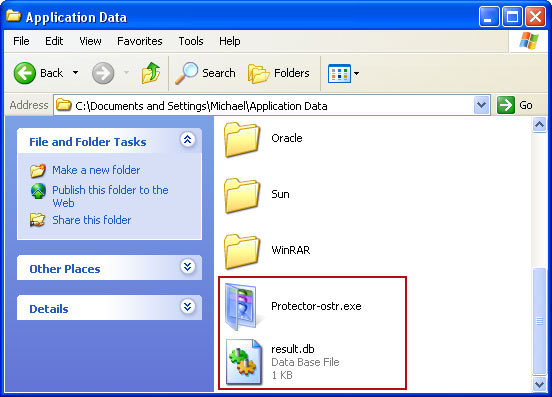
Simply rename Protector-ostr.exe to virus.ex of anything you like and reboot your computer. Windows Ultimate Safeguard won't show up anymore.
Download recommended anti-malware software (Spyware Doctor) and run a full system scan to remove Windows Ultimate Safeguard and associated malware from your computer.
Tell your friends:
No comments:
Post a Comment